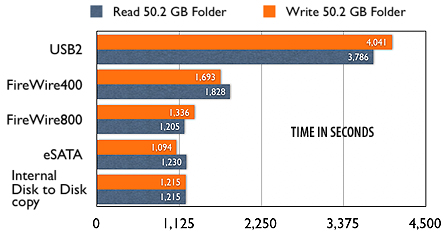| Print this page | Go back to previous topic | | Forum name | The Computer Forum | | Topic subject | NAS vs eSATA vs USB vs Firewire vs 10/100/1000 | | Topic URL | http://www.pcqanda.com/dc/dcboard.php?az=show_topic&forum=2&topic_id=526550 |
526550, NAS vs eSATA vs USB vs Firewire vs 10/100/1000
Posted by therube, Wed Dec-01-10 12:27 AM
NAS (Networked Attach Storage) vs eSATA vs USB vs Firewire vs (NIC) 10/100/1000 vs router vs switch ...
I'm trying to get my head around this stuff.
How did it come up?
I'm playing with an NAS, a Buffalo LX-XH1.0TL, 1 TB, single drive.
XFS file system.
(as opposed to NTFS or FAT or EXT2/3 ...)
IP of 192.168.1.64.
(I once I discovered the NAS's IP, so far, I have had no need to install any software)
10/100 & or 10/100/1000 NIC, modem, router.
(modem should make no difference, as its' limitations would only affect Internet speeds? router does matter, cause its' 10/100 ports are what the NAS & my NIC are connected to, with the 10/100 being the limiting factor in transfer speeds)
Browse IP with my browser, & (from within the NAS interface) I can add directories.
In Windows, map a drive letter to said directory.
Copy files back & forth, delete ... works as expected.
Except, it is slow.
Now slow is not an end-all. But when you're copying say, 385 GB of data (ok, you got me, porn) to the drive, it is slow. I was seeing (perhaps) 7.5 MB/s. Talking, who knows, 18 hours or so to complete the copy.
Throughput seems variable. File size matters. More efficient to transfer single large files compared to multiple small files. Computer "HP" (horsepower) seems to make a difference too. Better throughput on faster computer compared to slower computer (less HP).
Assuming I was not looking to replace modem/router, if I were to install a 1 GB (dumb) switch, connected to modem/router, with NAS & computers connected though the switch (& assuming computers had 1 GB NICs - though not a given), then I should see substantially greater throughput from the NAS compared to exiting 10/100 setup?
Is the NAS, should the NAS be resource intensive? Sitting at computer1, & set up a copy from computer2 to NAS, & clearly, at times I was being impacted in my (computer1) operations (even in simple things, like editing a file in notepad, hosted on computer2). (Computer1 & 2 are old, antiquated you might say. On a more modern computer, only accessing the NAS directly, I haven't noticed an impact.)
BUFFALO LS-XH1.0TL 1TB LinkStation Pro Network Attached Storage
http://www.newegg.com/Product/Product.aspx?Item=N82E16822165154
Newegg: network switch gigabit
http://www.newegg.com/Product/ProductList.aspx?Submit=ENE&N=40000030%20600052097&IsNodeId=1&Description=network%20switch%20gigabit&bop=And&Order=PRICE&PageSize=20
Now if I were to forgo a NAS & go with something USB or eSATA & connected to those from networked computers? Should be able to do that, yes? Connected locally, should be OK. eSATA obviously preferred. But how about a networked computer connected to the same? (Seem to recall me noting in these parts that accessing a USB drive directly across a network was slow. That it would have been faster to copy from computer1 to computer2 & then to USB rather then from computer1 to computer2.USB direct.)
Does any of this make any sense as opposed to simply sticking another internal SATA drive into one of the networked computers & simply sharing that? 10/100/1000 switch would still make sense, assuming that the computers had 1 GB NICs? But even at that, again speed is relative, & 385 GB file transfers are not the norm. Actually that is abnormal. So if I'm copying a 1 GB file & it takes 1 minute instead of 18 seconds, I'll survive ...

http://www.lyberty.com/tech/terms/usb.html
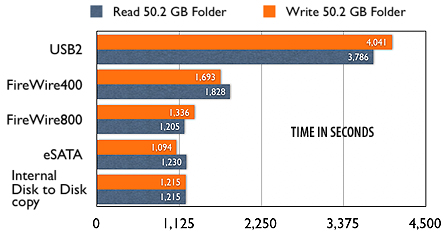
http://www.newertech.com/Static/articles/article_macenstein_eSATA.html
USB 2.0, FireWire, Or eSATA: Which Interface Should You Use?
http://www.tomshardware.com/reviews/usb-firewire-esata,2534.html
Ethernet speed - aka "fakegigabit" (old article, though still relevant)
http://www.tomshardware.com/forum/22517-42-ethernet-speed
NAS Performance Comparison Charts - File Copy Write Performance - SmallNetBuilder
http://www.smallnetbuilder.com/component/option,com_nas/Itemid,190
The LinkStation Gets its Mojo Back: Buffalo Linkstation Pro XHL Reviewed
http://www.smallnetbuilder.com/nas/nas-reviews/30760-the-linkstation-gets-its-mojo-back-buffalo-linkstation-pro-xhl-reviewed
(Note that this is now a discontinued item. Similar are available at Newegg.)
|
526554, RE: NAS vs eSATA vs USB vs Firewire vs 10/100/1000
Posted by therube, Wed Dec-01-10 12:54 AM
Quote:
Seem to recall me noting in these parts that accessing a USB drive directly across a network was slow.
Quote: I have found that networking directly to an external USB HD over a LAN was quite a bit slower then accessing the networked computer directly. So it may end up being quicker to copy (or save) the image to a networked computer & then copy (or move) that image to the attached USB HD on that computer. Two steps, but it may end up being much quicker (& worth verifying that that is the case for you also - or not). http://www.pcqanda.com/dc/dcboard.php?az=show_topic&forum=2&topic_id=407212
|
526560, RE: NAS vs eSATA vs USB vs Firewire vs 10/100/1000
Posted by therube, Wed Dec-01-10 02:21 AM
So I've been thinking about this kind of stuff for quite a while now. Having never had an NAS before, it was kind of hard to relate to. Now that I have something to play with, I can bring some of the thoughts together.
(Other things, like NFS, I'm ignorant to - at this point. Print Server, I'd like to try out. <Hooked one up, but wasn't quite sure what to do to access it? And Web Access too, but I'll have to read up on those.)
Gets a good review at smallnetbuilder.
So if it's getting a good review, & I'm thinking that performance is lame, that tells me it is my network setup, 10/100, that is limiting me. (Now if I had a 1 GB switch to play with & some real world experience with the two ...)
|
526600, RE: NAS vs eSATA vs USB vs Firewire vs 10/100/1000
Posted by therube, Thu Dec-02-10 06:17 AM
(posted to wrong spot)
|
526598, RE: NAS vs eSATA vs USB vs Firewire vs 10/100/1000
Posted by therube, Thu Dec-02-10 06:01 AM
Got the USB print server working (with both a Brother HL-2140 & a Samsung ML-1740 lasers).
Without reading the book, yesterday I tried (unsuccessfully) to set the printers up as "network printers". In reality they are not "network printers" but rather "local" printers accessible across the network (via IP).
(Think of the NAS as a "computer" with an attached local printer.)
Today, without reading the book, I tried unsuccessfully to set the printers up as a "local printer", but connected to an IP port. (I read about that yesterday & thought, ah, the answer.)
Today after reading the book, it presented me with a question. When using my file manager, I could not open the NAS directly (to its root) but only to a shared subdirectory of root.
So with my file manager I could see & connect to something like:
\\NAS\Music
\\NAS\Office
\\NAS\Porn
Though I could not connect directly to \\NAS & traverse my way to Music, Office, Porn.
The book showed examples with Explorer opening \\NAS (itself) & then directories for Music, Office, & Porn. It also showed a printer icon, LP (line printer, in UNIX speak).
It was this "LP" that I was not seeing from within my file manager, making it difficult to follow the books directions on setting up the printer. Hence my other methods of attempting to set up the printer.
Experimenting, I see that using Windows Explorer, I can (type in &) connect directly to \\NAS (rather then directly to \\NAS\Music). And when connected to \\NAS, then in addition to Music, Office, Porn, I then also see LP.
Now with access to LP, I can then follow the book to set up the printer. (Right+click LP, Connect... which brings up the Add Printer Wizard, select printer & go. You have to do that from each computer on the network that you want to have access to the "network" (aka "shared" printer.)
Now seeing that in Explorer I can access (the address) \\NAS itself, I figure I must be able to do the same in my file manager & in fact I can. Just had to figure it out.
|
526599, RE: NAS vs eSATA vs USB vs Firewire vs 10/100/1000
Posted by therube, Thu Dec-02-10 06:14 AM
Now the Web Server.
Gave that a try, but unsuccessful as yet.
Westell 7500 (Verizon DSL) modem/router. Buffalo says to enable UPnP. Did so in the modem, yet Buffalo still was not able to punch through.
http://www.google.com/search?hl=en&q=westell+7500+modem
Once I get it figured, I'll be able to share my Music & Porn with all.
(And then I'll have to figure out how this device implements permissions & sharing so that I can keep my Office private, all the while I share Music & Porn with you all :clap:.)
|
526601, RE: NAS vs eSATA vs USB vs Firewire vs 10/100/1000
Posted by therube, Thu Dec-02-10 06:19 AM
Heh.
Searching for "westell 7500 modem upnp" seems to
bring up some rogue links.
http://www.google.com/search?hl=en&q=westell+7500+modem+upnp&btnG=Search
|
526898, RE: NAS vs eSATA vs USB vs Firewire vs 10/100/1000
Posted by Mojo2000, Sat Dec-11-10 06:27 PM
Quote: (And then I'll have to figure out how this device implements permissions & sharing so that I can keep my Office private, all the while I share Music & Porn with you all :clap:.)
Got your security priorities straight! :+
| |